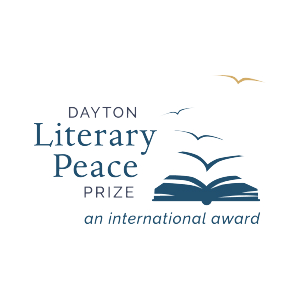Resource Page
Blog: (from the words: “weB log”): a website made up of a chronological series of “posts” from an individual or group typically organized around a central theme, like cooking or politics or the environment.
Website: a place on the web containing a set of interlinked “pages” on a central topic, like the Dayton Literary Peace Prize. The principal organization of these pages is not chronological (although that may be part of it), but topical, like history, winners, outreach, etc. On a website existing pages are edited to remain current and new pages are added, as necessary.
What is WordPress?
- WordPress is an open-s0urce (free) Content Management System used to build and maintain websites. With its ease of use and unique blogging features, it is one of the most popular CMS’s out there.
- Content Management System (CMS): a computer software or application that uses a database to manage all content and can be used when developing a website.
Videos about WordPress:
September 24, 2020
This video covers the basics of WordPress, how it works with DLPP’s site and tours the WordPress dashboard.
October 1, 2020
This video walks you through an introduction to the page building plugin, called Elementor. Get familiar with its features and have a chance to play around with building a practice page.
Colors (#hex), and Font Styles

Raleway
Faustina
October 8, 2020
Learn how to make simple edits to text, update an event page, and create a new page from an existing page template.
October 15, 2020
This video covers several advanced topics in regards to maintaining the DLPP site. All information is helpful to know, whether your role allows you access to these features or not.
First, for those with administrative access, we’ll cover how to manage updates to plugins, and why this is important. Also, where to find and make updates to themes and WordPress itself.
Next, how to create a web version of the latest press release in Word and upload it to the Press Room page.
Finally, imagery is important to the DLPP website. This video covers why it is important to work with images that are sized appropriately for web use, and an example of how to resize a hi-res image in Photoshop. Resizing an image for the web will help make the file size smaller, but keep the quality in tact.
Interested in working with images for DLPP?
An alternative photo editing program to Photoshop, is GIMP (GNU Image Manipulation Program).
This is an open-source (free) program that can be used to edit photos and image, and it compares closely to Photoshop. Learning how to operate this program will take a some extra time, but for anyone interested in working with images for DLPP, this is a great resource. The linked website above includes a page of tutorials that will help guide you on how to use GIMP.
Specifically for resizing images and preparing them for web use, check out this tutorial here.